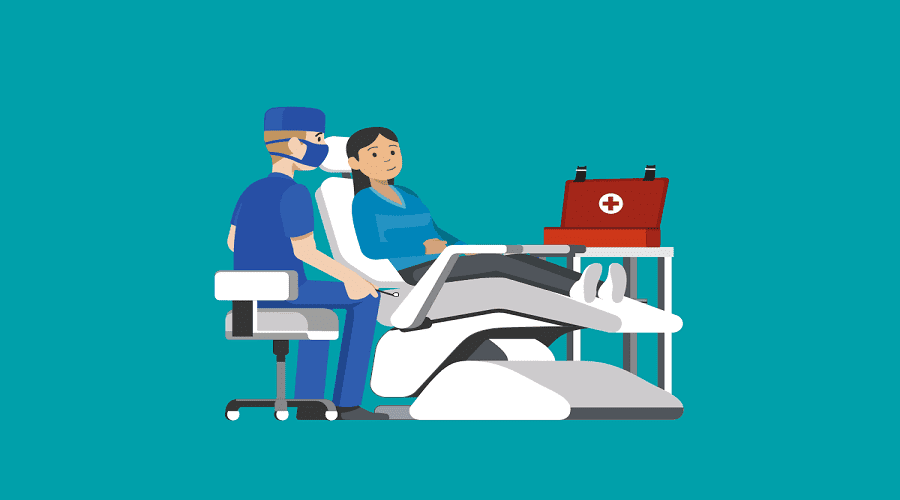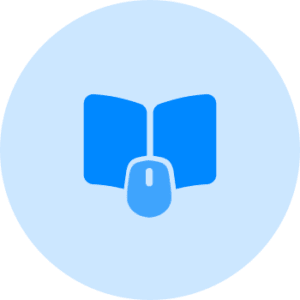Step-by-Step Guide: Launching a Paid Course on Ikaze.rw

Creating a course on Ikaze.rw and getting paid involves several steps, from registering on the platform to designing your course and setting up payment details. Here’s a step-by-step guide to help you navigate the process:
1. Sign Up and Create an Account
- Visit Ikaze.rw: Open your browser and go to the Ikaze.rw website.
- Sign Up: Click on the sign-up button. You can register using your email or social media accounts like Google or Facebook.
- Complete Your Profile: Once registered, complete your profile with necessary details such as your bio, profile picture, and contact information. This helps build credibility with your students.
2. Course Creation
- Access the Course Creation Dashboard: After logging in, navigate to the “Instructor” or “Course Creator” section on the platform.
- Start a New Course: Click on the option to create a new course. You’ll be prompted to fill in basic information about your course.
- Course Title and Description: Enter a descriptive title and a detailed course description. Include key takeaways and learning objectives.
- Select a Category: Choose the appropriate category for your course to make it easier for students to find.
3. Designing the Course Content
- Structure Your Course: Break down your course into sections and lectures. Think about the flow and progression of the content.
- Upload Course Materials: You can upload videos, photoes articles, PDFs, quizzes, assignments, and other resources. Ensure your content is high-quality and engaging.
- Add Supplementary Materials: Include any additional resources, such as reading lists, downloadable files, or links to external resources.
4. Set the Course Pricing
- Choose a Pricing Model: Ikaze.rw may offer different pricing options, such as one-time payments, subscriptions, or even free courses. Choose the one that suits your course best.
- Set the Price: Determine a price for your course usually varies between 2.99 USD to 29.99 USD but you can beyond that. Consider the value it offers and the target audience’s budget.
5. Publish the Course
- Review Your Course: Go through the course content to ensure everything is in order. Make any necessary edits.
- Submit for Approval: Some platforms require courses to be reviewed before they go live. Submit your course for approval if necessary.
- Publish: Once approved, publish your course. It will now be available for students to enroll in.
6. Promote Your Course
- Marketing: Share your course on social media, through email newsletters, and on other platforms to attract students.
- Discounts and Coupons: Use promotional tools provided by Ikaze.rw to offer discounts or special offers to attract more students.
7. Getting Paid
- Set Up Payment Details: Go to your account settings and enter your payment information. Ensure you provide accurate details to receive payments smoothly.
- Revenue Model: Understand how Ikaze.rw handles payments and what percentage of course fees you will receive. They might take a commission or offer different payout models.
- Receive Payments: Once students enroll and pay for your course, you will start receiving payments. The frequency of payments (e.g., monthly, bi-weekly) will depend on the platform’s policies.
8. Engage with Students
- Provide Support: Engage with your students by answering questions and providing feedback on assignments.
- Course Updates: Keep your course content updated to maintain its relevance and attract more students.
9. Monitor Your Course Performance
- Analytics: Use the analytics tools provided by Ikaze.rw to track your course performance. Monitor enrollment numbers, student progress, and reviews.
- Optimize: Based on feedback and analytics, continuously improve your course to boost student satisfaction and increase sales.
10. Withdrawing Earnings
- Payout Threshold: Ensure you meet any payout thresholds set by the platform.
- Request a Withdrawal: Once your earnings reach the threshold, request a payout to your preferred payment method.
Tips for Success:
- Quality Content: Invest time in creating high-quality, engaging content. It’s the key to attracting and retaining students.
- Consistency: Regularly update your course content and engage with your audience to build a loyal following.
- Marketing: Actively promote your course to increase visibility and sales.
By following these steps, you can successfully create and monetize a course on Ikaze.rw, making it a valuable source of income.