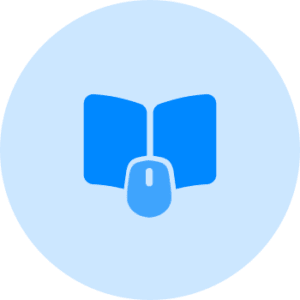Back to Course
Build An Ecommerce Website with WordPress and Elementor
0% Complete
0/0 Steps
-
General Introduction5 Topics|1 Quiz
-
Introduction to WordPress4 Topics
-
Essential for WordPress Theme : OceanWP
-
Essentials for Elementor Page Bluider
-
Essential for Woocommerce Plugin
-
Bluid an Ecommerce website from scratch
-
Essential for WordPress Security Guide
-
Essential for WordPress SEO Guide
-
Publication and Marketing
-
Conclusion
Lesson 1,
Topic 1
In Progress
Register a domain name
Lesson Progress
0% Complete
A domain name is a human-readable address that is used to identify a specific website or server on the internet. It is typically composed of a series of letters and/or numbers, and is used in place of the numerical IP address that is used to identify a specific server or device on a network. Examples of domain names includegoogle.com, amazon.com, amahumbezi.com, and ikaze.rw.
To register a domain name, you will need to follow these steps:
- Choose a domain name registrar: There are many different registrars to choose from, such as GoDaddy, Namecheap, and 1&1. Each registrar will have different pricing and features, so it’s important to compare them before making a decision.
- Search for the domain name you want: Once you have chosen a registrar, go to their website and use their domain name search tool to see if the domain name you want is available.
- Purchase the domain name: If the domain name is available, you can purchase it by adding it to your cart and following the checkout process. You will need to provide your personal and billing information to complete the purchase.
- Configure your DNS settings: After purchasing the domain name, you will need to configure your DNS settings to point the domain name to your website or hosting provider.
- Renew your domain name: Domain names need to be renewed annually to keep them active. Most registrars will send you an email reminder before the renewal date to make sure you don’t miss it.
- Keep your contact information updated: It is important to keep your contact information updated with your registrar in case they need to contact you about any issues with your domain name.