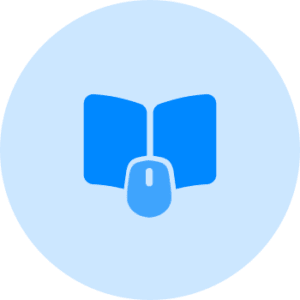Back to Course
Build An Ecommerce Website with WordPress and Elementor
0% Complete
0/0 Steps
-
General Introduction5 Topics|1 Quiz
-
Introduction to WordPress4 Topics
-
Essential for WordPress Theme : OceanWP
-
Essentials for Elementor Page Bluider
-
Essential for Woocommerce Plugin
-
Bluid an Ecommerce website from scratch
-
Essential for WordPress Security Guide
-
Essential for WordPress SEO Guide
-
Publication and Marketing
-
Conclusion
Lesson 1,
Topic 3
In Progress
CPanel of Web Hosting account
Lesson Progress
0% Complete
cPanel is a web-based control panel for managing web hosting accounts. It is a user-friendly interface that allows users to easily manage their website, email, and databases. cPanel provides a wide range of features and tools that can be used to manage and maintain a website, including:
- File Manager: Allows users to manage and upload files to their website.
- Backup: Allows users to backup their website and restore it in case of any issues.
- Database: Allows users to manage their website’s database, including creating, editing, and deleting tables.
- Email: Allows users to manage their email accounts, including creating, editing, and deleting email accounts.
- FTP: Allows users to transfer files to and from their website using FTP.
- Logs: Allows users to view log files for their website, including access logs, error logs, and bandwidth logs.
- Security: Allows users to manage security settings for their website, including setting up firewalls, password protection, and SSL certificates.
- DNS: Allows users to manage the DNS settings for their website, including creating and editing DNS records.
- Cron Jobs: Allows users to schedule tasks to run automatically on their website, such as backups or database updates.
- Scripts: Allows users to install and manage scripts for their website, such as WordPress, Joomla, or Magento.
- Softaculous: Allows users to install popular scripts and software with just a few clicks.
- WHM: Allows users to manage multiple websites on a single server.
- cPanel: Allows users to manage their website from a single, easy-to-use interface.
- Addon Domains: Allows users to add multiple domain names to a single hosting account.
- Subdomains: Allows users to create subdomains for their website, such as blog.example.com.
- Parked Domains: Allows users to park multiple domain names on a single hosting account.
- Redirection: Allows users to redirect traffic from one URL to another.
- PHP: Allows users to manage the PHP settings for their website, including version and extensions.
- MySQL: Allows users to manage their website’s MySQL database, including creating, editing, and deleting tables.
- Monitoring: Allows users to monitor the performance of their website, including uptime, bandwidth, and resource usage.