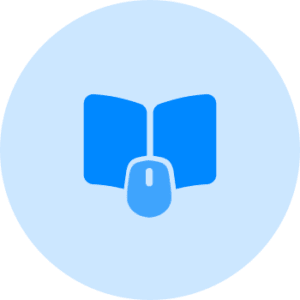📘 Course Overview:
This course teaches you how to design clean, modern logos using free Canva tools — even if you’ve never designed before. You’ll learn about backgrounds, text, fonts, spacing, and how to remove backgrounds from images to create professional logos you can use anywhere.
🧭 Course Outline (5 Simple Modules)
📌 Module 1: Introduction to Logo Design
- 🧠 What is a logo? Why does it matter?
- 🔠 Types of logos: text-based, icon-based, combo
- 🎨 Examples of logos made with Canva
- 🧭 Tour of Canva dashboard
🎨 Module 2: Working with Backgrounds & Foregrounds
- 🎯 Choosing background colors for logos
- 🧼 Making transparent backgrounds
- 📐 Using shapes or color blocks behind your text
- 🔍 Foreground vs background: what stands out and why
✍️ Module 3: Adding & Styling Text (Typography Basics)
- 💬 Adding text in Canva
- 🔤 Choosing the right font
- Bold, italics, spacing, and line height
- 🎯 Font pairing tips for logos
- 📏 Aligning and centering text for balance
🖼️ Module 4: Using Images and Removing Backgrounds
- 📥 Uploading your own image or icon
- 📚 Using Canva’s built-in icon library
- ✂️ How to remove image backgrounds (free & Pro options)
- 🧩 Placing icons with text to make a strong brand mark
💾 Module 5: Exporting & Saving Your Logo
- ⬇️ How to export your logo as PNG or SVG
- 🧼 Making it transparent for use on websites or social media
- 🗂️ Saving different versions: color, black, white
- 🧾 How to use your logo on business cards, flyers, and profiles
🧰 Tools Needed:
- 💻 Free Canva account (Pro helps, but not required)
- 📱 A laptop or smartphone
- 🌐 Internet connection
- 💡 Optional: Your own brand idea or business name