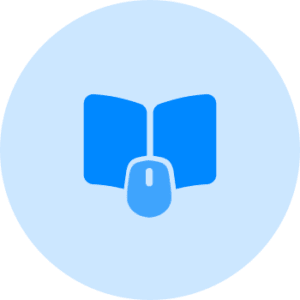- Understand the role of WooCommerce in the creation of an eCommerce store.
- Learn to install WordPress and WooCommerce on a web host, or your own computer.
- The limitations of the Gutenberg editor and why Elementor.
- You’ll get a full Elementor primer to get you up and started with Elementor.
- Build an eCommerce store using WooCommerce and WordPress.
- The different types of products you can add to your store – simple, variable, grouped, affiliate/external, downloadable, and intangible.
- How WooCommerce can be used for physical products, affiliate products, services, etc.
- How to use categories, tags & attributes with your products for a better user experience.
- How to use Upsells and cross sells.
- Configure WooCommerce to create the site you want.
- How to configure tax settings in WooCommerce.
- How to setup shipping.
- How to set up payment methods to accept Paypal, credit cards Mobile Money and more .
- How to create different types of coupons that you can offer your customers for some or all of your products.
- How to handle account privacy with WooCommerce and WordPress.
- How to check (and fix) your site on mobile devices.
- You’ll learn about a number of third-party addons for WooCommerce to add a stack of exciting features to your store.
- You’ll get a complete reference section showing every WooCommerce setting and what they all do.
Course Content

Login
Accessing this course requires a login. Please enter your credentials below!